How to embed App using embed code for product page
The app will automatically try to add the button to your product details page. But, if you want a completly different customization, you can modify your theme following this tutorial. First, you need to know your theme's name Login to your Shopify Admin
Go to this: page
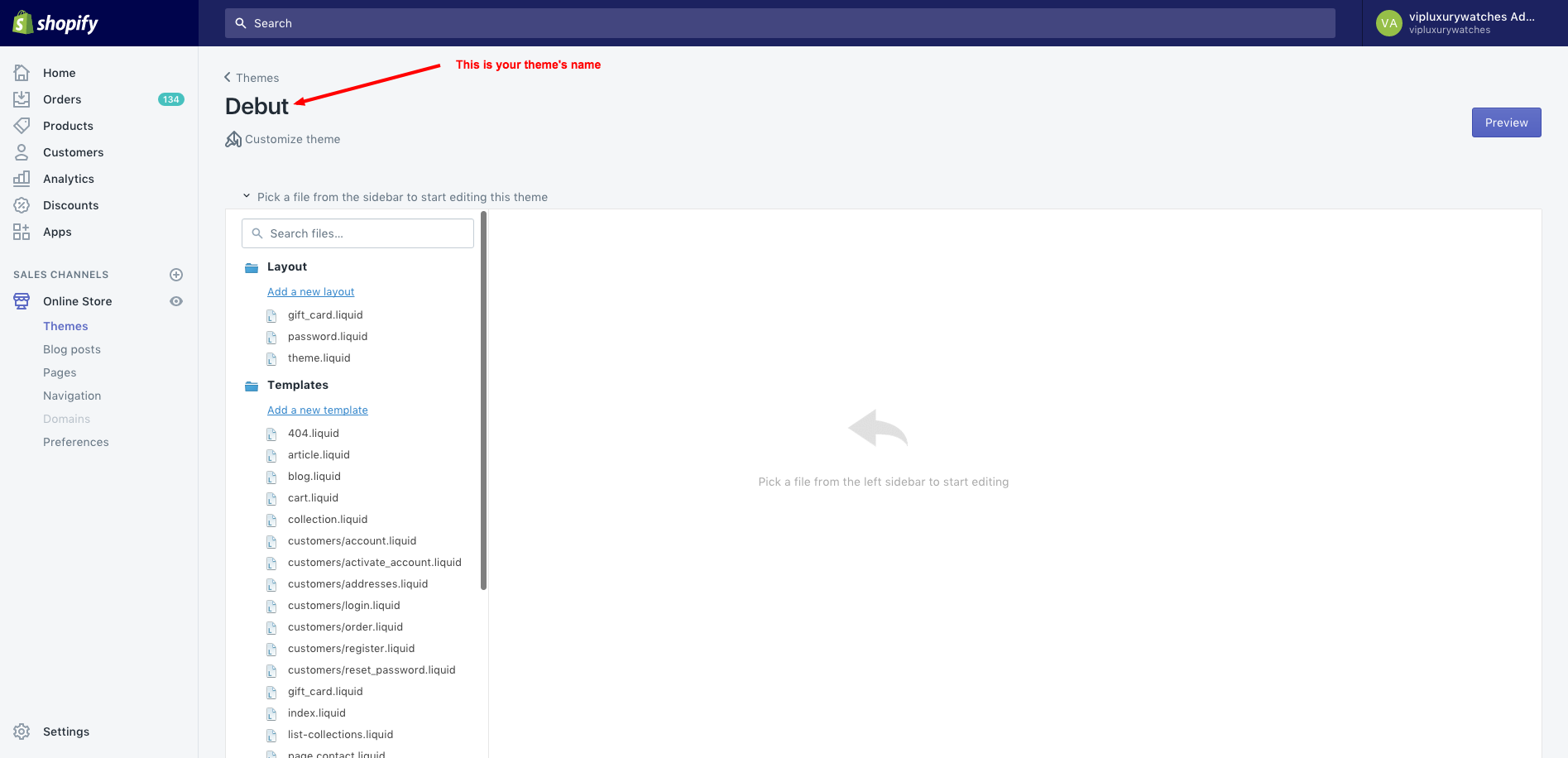
Now, add the following code snippet depending on your theme (if your theme isn't listed in this page, the button could be still added automatically, otherwise please contact support.)
Debut
Go to this page And add the following code snippet on line 187
<button id="shopthelook" data-shop-the-look="1" type="button" style="display:none; margin: 0 5px;">Shop The Look</button>
Brooklyn
Go to this page And add the following code snippet on line 213
<button id="shopthelook" data-shop-the-look="1" type="button" style="display:none;margin: 0 5px; width: auto; padding: 11px;">Shop The Look</button>
Boundless
Go to this page And add the following code snippet on line 171
<button id="shopthelook" data-shop-the-look="1" type="button" style="display: none;margin-left: 0px;margin-top: 5px;">Shop The Look</button>
Simple
Go to this page And add the following code snippet on line 133
<button id="shopthelook" data-shop-the-look="1" type="button" style="display: none;width: auto;background-color: transparent !important;">Shop The Look</button>
Venture
Go to this page And add the following code snippet on line 168
<button id="shopthelook" data-shop-the-look="1" type="button" style="display: none;margin: 9px 5px;">Shop The Look</button>